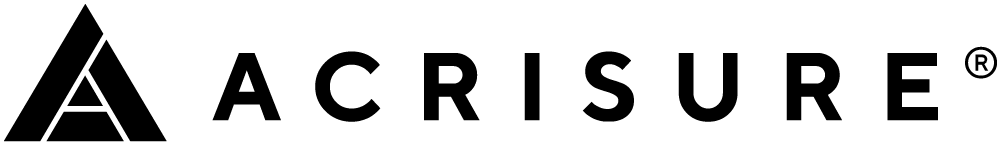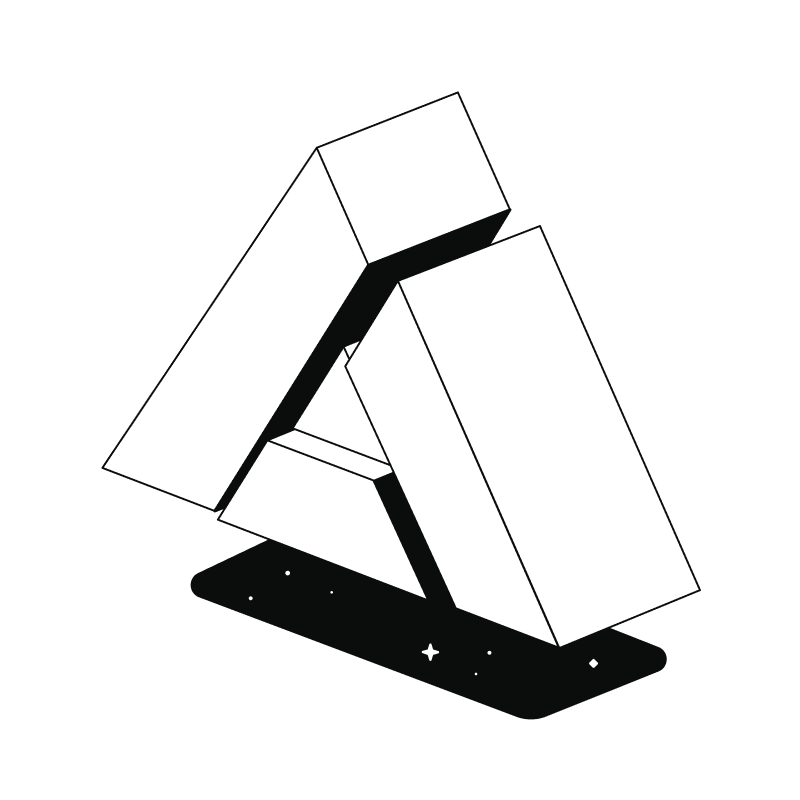Backing up your data can be an important part of risk management for small businesses. Learn data backup strategies with Acrisure Cyber Services in this article.
If you’re in the small-business world, you might think the last thing you need to worry about is data backup and security. But what if disaster strikes and you lose your most important data? Data isn’t just files; it’s a key foundation of operations. A hardware glitch, ransomware attack, or accidental deletion can be catastrophic. Data loss outcomes disproportionately affect small businesses; many fail as a result.
In fact, according to DataNumen’s 2024 Data Loss Statistics Report, 93% of businesses that suffer extended data loss (longer than 10 days) file for bankruptcy within a year. That’s why backup should not be considered optional—instead, it should be viewed as essential. In this article, you’ll learn data backup strategies you can implement quickly for your small business and some best practices for common data backup risks.
The Golden Rule: The 3-2-1 Method
The easiest way to think about data backups is the 3-2-1 Rule. It's a simple strategy that can be utilized by everyone from a home user to a large corporation.
- 3 copies of every important file: the one you use every day, a second copy on a different device in your office, and a third copy stored somewhere off-site (in the cloud or at home)
- 2 different types of storage: one copy on an external hard drive and one in the cloud, for example.
- 1 copy kept off-site: this helps protect your files from fires, floods, or theft that could wipe out your data.
The ideal setup is fully automated, encrypted, and monitored.
The ideal setup is fully automated, encrypted, and monitored.
Data Backup Playbook for Small Businesses
Below, you’ll find a step-by-step, non-techie playbook you can read over a cup of coffee.
1. Decide What Actually Needs Backing Up
For example, focus on:
- Customer records
- Financial files (QuickBooks, spreadsheets)
- Photos of finished jobs or products
- Contracts and signed documents
- Anything you can’t recreate in a day
Tip: Make a quick list right now, it could literally be on the back of an envelope.
2. Prioritize Data Security: Encryption and Legal Compliance
Before you choose a backup solution, ensure your data is protected, especially for sensitive customer or financial information.
- Encryption: Only use backup services (cloud or physical) that support strong encryption (AES-256 or similar).
- Cloud backups: Make sure the provider encrypts files during transfer and while stored.
- System Backups: Use built-in drive encryption tools (BitLocker for Windows, FileVault for Mac).
- Legal and Compliance Considerations: If you handle regulated data (health, payment, customer PII), make sure your approach meets requirements like HIPAA, GDPR, or PCI-DSS; this includes rules about where and how data is stored and for how long.
3. Your Backup Options: Finding the Right Fit
You don't need a complicated, expensive system. Here are some popular options for small businesses:
Cloud Backup
Pros: Automatic, affordable, and off-site by default (the "1" in 3-2-1!). Access from anywhere.
Cons: Requires internet. Large restores may be slow depending on speed.
Pro Tip: Choose providers that offer versioning and send you alerts if something goes wrong.
External Hard Drives
Pros: Inexpensive, fast to restore.
Cons: Remember to do it! Vulnerable to theft or disaster unless taken off-site.
Pro Tip: Encrypt these drives and rotate a second drive offsite, such as to a home safe or bank deposit box.
Network Attached Storage (NAS)
Pros: Centralized, fast, team access, you control data.
Cons: Upfront cost, some technical setup, at risk of local disasters (e.g. flood, fire, etc.)
Pro Tip: Back up your NAS to the cloud (or another location) for physical disaster protection.
A great strategy is to combine these. For example, use a cloud service for your off-site backup and an external hard drive for quick, local restores. That's a perfect 3-2-1 setup!
4. Set a Schedule You Can Stick To
- Daily: Cloud backup runs automatically, no action needed.
- Weekly: Plug in the external drive, drag-and-drop new files, unplug it.
- Monthly: Review your backup list and update for new locations or files.
Most tools let you click “Backup Now” or set schedules.
5. Make Sure You Can Actually Recover: Test Your Backup
Pick a random file, delete it, and try to restore it from backup. Test restoring at least once a quarter, and whenever you change your backup system.
6. Backup Retention and Versioning
- Use services/tools with versioning, so you can restore older or clean versions if you’re hit by ransomware or accidental overwrites.
- Set and document a retention policy: (e.g., keep 90 days of file copies, or as required by law).
7. Add “Extra Layers” for Safety
Think of it like wearing both a seatbelt and having airbags:
- Print important docs and store them safely.
- Use SaaS cloud storage tools like Box.com, OneDrive, Google Drive, etc. for an additional copy.
8. Monitoring, Alerts, and Automation
- Enable notifications: Make sure your backup solution alerts you if backups fail or storage is running low.
- Periodic checks: Glance at backup logs and your scheduled tasks to periodically check for errors and failed backups.
9. Document Your Backup and Disaster Recovery Plan
Write down and safely store:
- Where your backups are
- Account credentials and restoration steps
- Who is responsible, and a backup person
- Update documentation after any process change
10. Securely Dispose of Old Backups
Wipe, physically destroy, or professionally erase old drives or tapes. Simply deleting is not enough.
11. Make It Someone’s Job (Even If That’s You!)
- Assign regular backup duties.
- Rotate the task among team members if possible.
- Put “Friday = Backup Day” on the office calendar.
12. Don’t Let Perfect Be the Enemy of Good
The ideal setup is fully automated, encrypted, and monitored. But a simple, regular manual routine is also helpful. Start now and you can always improve over time.
Common Backup Risks & Helpful Solutions
Ransomware Risk
Solution: Versioned, immutable, cloud backups
Physical Disasters (e.g., fire) Risk
Solution: Offsite/cloud backup, rotating physical media
Hardware Theft Risk
Solution: Encryption, offsite copies
Accidental Deletion Risk
Solution: Frequent versioned backups, regular test restores
Data Breach Risk
Solution: Strong passwords, encryption, access control
Bottom Line
Backing up your business data is a way to help protect your business. Focus on taking action today and improve your data protection strategy over time as you’re able. Future-you will thank you.
Need Help in Safeguarding Your Business?
Don’t risk downtime, lost revenue, or reputational damage. Let Acrisure Cyber Services help you implement a data backup and disaster recovery plan tailored for your business.
Click here to learn more and get started.